Favicon is the icon that will appear when you open someone’s site. It located in the left of the tab and it’s a square (usually with the resolution of 512 x 512 pixel). We can say that favicon is the site’s identity. So it must describe the site. I made my favicon by myself. You can make it too or you can simply search in google and modify it.
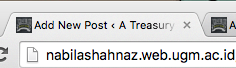
Example of Favicon
Directions
Ps: I used “Geekery” themes.
- Log in into your WordPress.
- Go to the Dashboard.
- Choose Appearance and click Customize
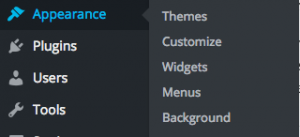
- Choose Site Identity. In this menu, you will found Site’s Title, Tagline, and a part to change your favicon.
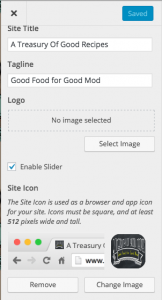
- Select the image that you want to be your site’s favicon.
- Don’t forget to save the change.
- See your site with the new favicon.