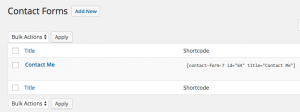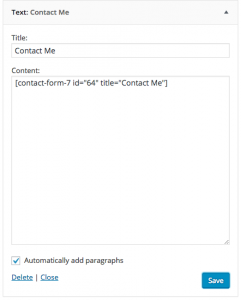Sometimes contact form is an important thing in our blog. Contact form can be a good communicator between us and our blog’s reader. Our blog’s readers can contact us for more private message. It also can facilitate our blog’s readers to get more information without known by others. To make contact form, need a little bit complicated step but it not really complicated.
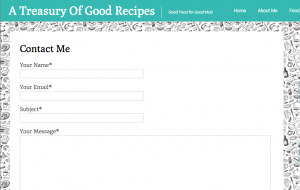
Example of Contact Form
Directions
- Log in to your WordPress.
- To activate contact form, you must install a plugin named Contact Form 7.
- Go to Dashboard.
- Click Plugins. In this menu, you will found list of many plugins that can be attached in your blog.
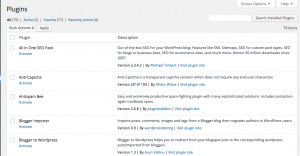
- Search Contact Form 7 and click Activate.
- If you successfully add this plugin, it will automatically show the settings link. If you didn’t found it, go to Active menu (below the Plugin text) and setting it.
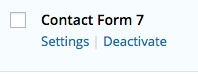
- Add new contact form and modify it as your wish.
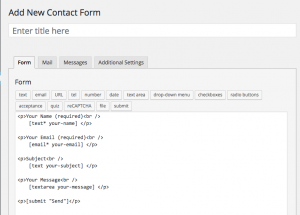
- Save your form.
- To add it in your blog, you can simply add new widget in Text, titled it as your wish, and paste the contact form’s short code into content box. You can get your form’s short code in Contact Forms menu. Save this widget.